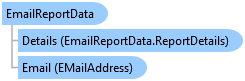
The class EmailReportData will be created based on the users role as assigned in the configuration
Object Model
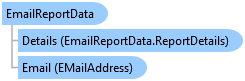
Syntax
public class EmailReportData : FireWallReportingModel, IFireWallReportingModel
Example
Configuration of the email template for 3 mail addresses that will received the rendered razor view _EmailReport.cshtml with the populated data. The model in the page will be EmailReportData
services.AddFireWall("your token", "your domain-key" , domainName: new Uri("https://www.YourDomain.dll", UriKind.Absolute), options => { //Will create GDPR compliant tickets when the firewall framework has errors and //will email update notifications when fixes exist. options.JoinCustomerImprovementProgramWithEmail = "WebMaster@YourDomain.dll"; options.Cypher.ApplicationPassword = "123456Seven"; options.ApplicationName = "YourDomain sales"; options.ApplicationTag = "WS3"; //personalized view located in ~/Views/Shared options.Reporting.HealthReportView = "_healthReport"; options.Reporting.EmailReportView = "_EmailReport"; options.Rules.BlockRequest.BlockDuration.SlideExpiration = true; options.Rules.BlockRequest.BlockDuration.Expires = TimeSpan.FromSeconds(10); options.WebServices.IsUserApiUrl = new Uri(Links.IsUserEndpoint, UriKind.Relative); options.WebServices.RegisterLinksApiUrl = new Uri(Links.SiteMapEndPoint, UriKind.Relative); options.WebServices.BeaconApiUrl = new Uri(Links.BeaconPoint, UriKind.Relative); }).UseGeography(new System.IO.DirectoryInfo("D:\\MaxMind")) .UseDiskLogging(options => { options.Directory = @"D:\Firewall"; }) .UserDatabase(Connections.FireWallState) .UseFireWallReportingDatabase(Connections.FireWall) .UseSMTPReportingDatabase(Connections.FireWallMail, options => { options.Archive = TimeSpan.FromDays(180); options.Server = "mail.cosonto.com"; options.UserName = "noreply@cosonto.com"; options.Password = "cosonto$ki82#ksKKjsk"; options.Port = 25; options.From = "noreply@YourDomain.dll"; options.IgnoreServerCertificateErrors = true; options.DefaultEmail = "admin@YourDomain.dll"; options.Archive = TimeSpan.FromDays(60); options.MailingList.AddRange(new[] { new EMailAddress("Security Admin","security@YourDomain.dll") { Frequency= TimeSpan.FromHours(1), Roles= EMailRoles.FireWallAdministrationViolations | EMailRoles.UnauthorizedPhysicalFilesViolation } , new EMailAddress("Website Admin","WebMaster@YourDomain.dll"){ Frequency= TimeSpan.FromHours(1), Roles= EMailRoles.ProductUpdates | EMailRoles.OwnAccountRelatedViolations } , }); });
Inheritance Hierarchy
System.Object
Walter.Web.FireWall.Reporting.FireWallReportingModel
Walter.Web.FireWall.Reporting.EmailReportData
Requirements
Target Platforms: Windows 7, Windows Vista SP1 or later, Windows XP SP3, Windows Server 2008 (Server Core not supported), Windows Server 2008 R2 (Server Core supported with SP1 or later), Windows Server 2003 SP2
See Also